
What do bikes have to do with high-tech? Plenty if you ask WebVisions conference founder Brad Smith and tech-expert and bike blogger D.L. Byron of BikeHugger.com.
They’ve teamed up for The (un)Wired Future of Bikes, an event that will be part of WebVisions when it comes to the Oregon Convention Center next month (May 19-20). The event will bring together “an eclectic lineup of bike builders, geeks, gearheads and inventors” who will share a series of short presentations ranging from the future of bike design to a look at new gadgets to “keep you connected while pedaling.” (Full rundown of presentations and speakers here).

(Photo: David Schloss)
I asked WebVisions founder and director Brad Smith for his perspective on the connection between bikes and tech. He said the skyrocketing growth of mobile technology and wireless, web-connected devices has led to a reinvention of the bicycle. “Location based applications, GPS and community-based content – sharing routes, favorite rides and activities – have shifted technology from homes and cars to handlebars and back pockets.”
Byron, who’s written extensively about how Apple’s new iPad integrates into a bike-centric lifestyle, is known for his role in bridging bike and tech culture. He says the bike/tech link makes sense simply because “the bike is a connector, especially in the web community.” Byron also figured Portland is a perfect place to push the bike/tech nexus: “We expect Portland cyclists will have much to say about the future of bikes in a city that’s about bikes.”
Byron says the event’s presentations are modeled after the short, engaging Ignite events made popular by tech company O’Reilly. There are still have a few slots available. If you have something to say about the future of bikes, submit your talk at BikeHugger.com/future.
-
The (un)Wired Future of Bikes
Thursday May 20th from 1:15 to 2:15pm
WebVisions Exhibit Hall – Oregon Convention Center
Full event details here.


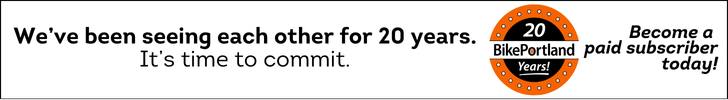




Thanks for reading.
BikePortland has served this community with independent community journalism since 2005. We rely on subscriptions from readers like you to survive. Your financial support is vital in keeping this valuable resource alive and well.
Please subscribe today to strengthen and expand our work.
Bike computers for speed and distance are common now, but I wonder hoe common would GPS navigation systems get? Granted, I am still shocked by the number of GPS based direction apps there are for cell phones. Is there an On-Star bike system in the works?
I guess each year brings us closer to having a Shadowrun style matrix interwoven into the day-to-day world.
As soon as saw this, I shot a message over to my friends at Metrofiets. Funny thing is, they are already on the list 🙂
WebVisions is a great conference. This is a perfect fit.
I certainly get a lot of use out of my iPhone out on my bike. Great for navigating on the fly, like for finding a restaurant or store along my route.
Yesterday I was researching headphones by the side of the road in a neighborhood in Clinton, then I found a place to buy them (Fred’s Sound of Music on Hawthorne) that was along my route home. A nice synchronicity between labor-saving navigation and buying local.
It’s quite often that’ll I’ll be out somewhere and want to locate the nearest restaurants of a certain type. I haven’t had a chance to use it yet, but Urban Spoon’s “Scope,” part of its iPhone app, looks like it should do the trick:
http://www.urbanspoon.com/blog/41/Up-Scope.html.
It’s “augmented reality”, meaning it shows restaurants as icons on-screen in the direction you’re pointing, with distances and ratings.
But usually the Google map app, plus GPS, plus a search for “food” does well enough.
I’ve also made use, out on the road, of the animated weather map on this site:
http://www.wunderground.com/
The other day I used it to spot a small but intense storm coming my way. Seeing that the squall would pass quickly, I didn’t bother putting on rain gear, but instead just took shelter for the five or ten minutes it dumped down. The map showed the storm moving on the opposite direction I was going, so I knew there was clear sailing all the way home.
I would LOVE to see an animated weather map in an augmented reality format. Point the screen at the sky, and see the storms superimposed upon the view.
Oh, and there’s one other way I put my iPhone to good use:
http://www.portlandbikenetwork.org/wp-content/uploads/2010/02/spencer1.jpg
@Marcus: GPS navigation by bicycle’s actually pretty smooth these days around Portland. Look into the Garmin Oregon or Garmin Colorado series, both are shock and water resistant, compact, and are bicycle mountable. While the default maps that come with those models do not include bicycle data, they are fully capable of bicycle routing. Free maps including bicycle and motorist data are available at http://garmin.na1400.info/routable.php and use the same data as appears on OpenStreetMap.org (click the plus on the right side and select CycleMap to see the bicycle map).
Hope this helps!
@Spencer: You might look into using the map from weather.gov if possible; that site tends to be more responsive, lacks ads (you’re already paying for that site!) and is more up to date.
More on weather.gov:
No flash, no ads, no flash ads, doesn’t constantly change servers, like The Weather Channel site, requiring new white-list entries on No-Script so you can even view their site.
The loop version of this:
http://radar.weather.gov/radar.php?rid=rtx&product=N0R&overlay=11101111&loop=no
Is great and I’ll often leave it up it the background on wet weather days so can periodicaly see not only if the storm will be in my way but if it is strengthening or weakening.
Looping does require Java and my Droid isn’t up to that yet:(
It’s sweet to be able to hit Google Maps enroute, while stopped, to check for a shorter or more direct route. Then flip over to the sat view to see if I actually can cut through an area or if is blocked in some way. You can even cheat, cartographicaly, with Street view and see what it looks like before you get there but that takes all the fun out of exploring.
Hmm, the weather.gov looping map doesn’t even show up for me on the iPhone :(. It says it requires Java. Worth looking into some more, though.
I didn’t realize how ad-filled that wunderground.com site was. I should have posted the actual link I use on my iPhone:
http://i.wund.com/cgi-bin/findweather/getForecast?brand=iphone&query=45.51665294,-122.61261713
which, I now realize, is customized for an iPhone. (And I tried swapping in “droid” for “iphone” on that link and it seemed to still load.)
Scroll down, click “local” and set “Animated Radar” to “yes”. Though note that latter setting didn’t work for me on a PC running Chrome. It just made the map flicker. But it works fine on the iPhone.