Portlander Alexis Grant has embarked on an effort to document all the streets and intersections in the city that are dangerous to people who walk, bike, and take transit. She’s started up a Google-powered Portland Active Transportation “Hot Spots” map.
Check it out below:
View Portland Active Transportation “Hot Spots” in a larger map
Alexis, who recently completed the Traffic and Transportation class at Portland State University, says she hasn’t opened the map up for just anyone to edit and contribute to, but that’s the plan eventually (once she sets some standards for entries). From an email on the project posted to the Shift list Alexis wrote, “I definitely want to get more people’s contributions on what spots, lines, or areas concern them particularly in their travels around Portland by non-car modes.”
So far, the map has about 25 entries from hot spots spread throughout the city. Here’s an example of the entry about the poor connection between the Failing Street Bridge and Interstate Ave. in North Portland:
“Coming off the Failing Street Bridge, you can’t go straight through Interstate and you can’t turn left. To get to Overlook, or go south on Interstate, you end up cutting through a parking lot.”
If you’ve got suggestions of hot spots that should be on the map, drop Alexis an email (alexisg[at]gmail[dot]com) and she’ll add it. Or, feel free to leave suggestions in the comments.


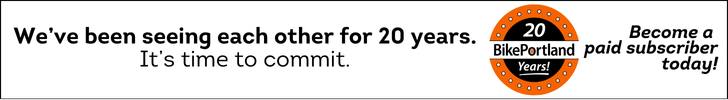




Thanks for reading.
BikePortland has served this community with independent community journalism since 2005. We rely on subscriptions from readers like you to survive. Your financial support is vital in keeping this valuable resource alive and well.
Please subscribe today to strengthen and expand our work.
Thanks Jonathan! I really appreciate your highlighting the map, and I’m really looking forward to getting contributions from the deep knowledge base of the BikePortland commenters.
One to add.
NE 22nd Ave and Sandy. Heading South.
The city put in a light at this intersection last year with bike sensors on both the South and North sides of the intersection. Unfortunately many drivers (including some TriMet bus drivers), don’t seem to realize that there is a south heading Bike signal and decide that when the east/west traffic stops for a red light that it’s okay for them to run the red light.
There’s huge potential in a resource like this. Great idea!
Here’s a possible add:
NE Failing at MLK has a painted but unsignalled crosswalk. Failing is a commonly used bike street, and there are businesses on all four corners at MLK, but getting four lanes of car traffic to voluntarily stop at the same time to let a ped or bike-walker cross is almost impossible. Closest intersection with a signal is two blocks south on Fremont.
really cool, but a key to the different symbols (blue dot, red dot, etc) would be useful
cheers for noticing the “unpleasantness” on the NE 33rd ave bridge crossing Columbia Blvd.
If you have ever tried to cross this bridge on foot (it isn’t a very friendly crossing for bike either) you can’t help but wonder if someone created that bridge with the sole intent being the hardest pedestrian crossing in the state of Oregon. That much pedestrian dis-function took some skill.
17th and SE Powell and the railroad.
“The octopus” – An old school Portland alt. transport facility that is always dirty, poorly lit, and filled with home bums, tents, dogs, and trash and glass.
This goes with the two, nearby horrible pedestrian crossings over the tracks, which, I believe, have had two fatalities in the past few years.
Some good info there, but doesn’t this look awful similar to the ‘report problem location’ function of
B-SMART ~ Bike Safety Monitoring And Reporting Tool @ bikeportland.org
Good point AdamG!
ditto @Eric in Seattle. What’s a thumbtack mean, how is a red marker different than a blue one?
Thanks for the comments, everyone.
@mappy and Eric: Right now the icons are not very meaningful. Working out how to use them is something I’d like to do as part of developing standards for submissions and opening up the map for wider editing.
There does seem to be a lot of overlap with the BSMART tool. I’m not really sure how I missed that, but it looks like the two function somewhat differently as well.