I find following and participating in comment-conversations mighty tedious without the long-standing option to subscribe (receive latest comments by email). I don’t have a smart phone or know how to implement the tricks some folks have mentioned for getting around this. If there is a workaround that non-computer nerds can avail themselves of, I’m all ears. Mostly I would like to know if this is a money thing, or something else? We’ve lost it before, and then it was brought back. Jonathan has not replied to my email queries about this issue.
Thanks for any insights.


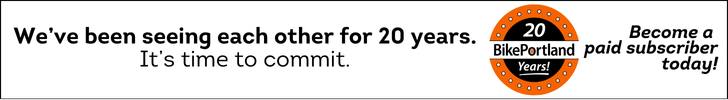



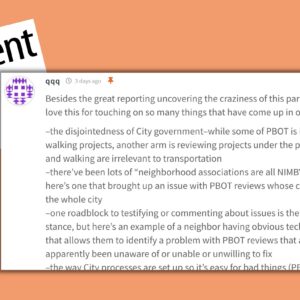
Thanks for reading.
BikePortland has served this community with independent community journalism since 2005. We rely on subscriptions from readers like you to survive. Your financial support is vital in keeping this valuable resource alive and well.
Please subscribe today to strengthen and expand our work.
I’m happy that it’s missing, given the server load issues that take BP offline occasionally. The workaround/alternative is to use the RSS comments feed per story:
<link rel=”alternate” type=”application/rss+xml” title=”BikePortland.org » How can we get the Subscribe To Comments button back? Comments Feed” href=”http://bikeportland.org/2016/12/20/how-can-we-get-the-subscribe-to-comments-button-back-209851/feed”/>
Can you translate that into English, Ted? Once you’ve helped me use this, what happens? How am I able to follow the conversation?
If the issue isn’t resolved for you, or in case you want to be able to do this on other sites that support rss feeds, what web browser do you use? With google chrome you can get an extension called “feeder”. There are other rss readers that are dedicated programs, or plugin extensions for chrome and firefox. There will be a little icon at the top of the browser to the right of the address bar. You click on it, click on the plus icon, and enter the url of a bikeportland story followed by “/feed”, like this
http://bikeportland.org/2016/12/20/how-can-we-get-the-subscribe-to-comments-button-back-209851/feed
When someone posts a comment, then the feeder icon next to the address bar changes to have a number showing how many unread comments there are on all sites you’ve subscribed to. When you click on the icon, it breaks down how many new comments have been posted on each story. When you click on one of those stories, it says who has posted a new comment. You can click on a comment and it will open that article in a web browser, and jump to where that comment is on the page. You can mark an individual comment as read, or mark all comments for the entire thread as read. The content of the comments are either not sent by bikeportland, feeder doesn’t display them, or I don’t know how to get feeder to display them. But it lets you know that there’s a new comment on an article.
And to follow up, here’s an imgur album. You see in the first image that there are 7 new comments total, 1 on this post, and 6 on another. I clicked on the second link (to this story). In the second image you can see who has posted comments that are ‘new’. A comment is ‘new’ if it was made after you added the page to your rss reader, or since the last time you clicked to mark all comments as read. After clicking on the comment marked new it opened this article and jumped down to where the comment I clicked on is on the page. The last image is what you see after clicking on the plus icon. Just enter a bikeportland link followed by ‘/feed’ as shown in my earlier comment, click add feed, and it’ll alert you when new comments are posted.
http://imgur.com/a/Lpn4z
It can be useful for following discussions on some sites, though there might be a bit of a learning curve if too much of this is foreign to you.
Hey, lop. That is immensely helpful. Thank you.
Wish that Tedder Timmons fellow could have been so helpful.
Of course I just noticed that THE SUBSCRIBE TO COMMENTS BUTTON CAME BACK today!
Thanks Jonathan and team.
hey 9watts, We’re looking into this again. Sorry about that. I’ll let you know what we find out and whether or not we can make this happen again. I agree it’s a great feature and i’d love for it it work again. I have my web guy Steve working on it.
Good to hear – and thank you, Jonathan.
It is certainly possible that I am a dinosaur (like the gas tax, remember!) and the only one who finds this feature incredibly useful, but Ted’s suggestion for a workaround I’ve so far not managed to put into practice because I don’t understand that jargon.
Hey, I got some replies to old discussions (coal rolling, mostly) in my inbox today! Does that mean it was turned on again?
I’d like to subscribe to El Biciclero’s comments.
Me too. 😉