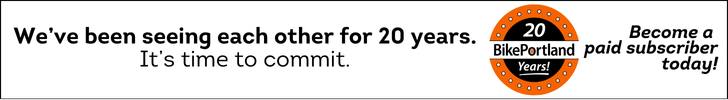of SE Foster Road by Spencer Boomhower.
Portland resident, citizen activist, and animation expert Spencer Boomhower is at it again. You might remember Spencer’s fantastic animation work that deftly explained the “Idaho Stop” law, or his video for PBOT explaining cycle tracks and buffered bike lanes. Spencer also aided the Columbia River Crossing discussion by producing several helpful animated videos about various design options and issues surrounding the project.
Now Spencer has outdone himself by combining his graphic and explanatory skills with his experience in video game development to produce an interactive visualization of design options under consideration for SE Foster Road. Due to some issues with the display of the Unity3D file format used to create the visualization, what I’ve pasted below is a video version Spencer created for folks who aren’t able to download and display the required plug-ins.
I strongly recommend viewing the animation in its native format via the FosterUnited.org website (you will likely have to download the Unity3D player plugin to view it). In the Unity3D viewer, you can manipulate the perspective and take a self-guided tour of the design options and issues surrounding SE Foster Road project.
The tour includes detailed and accurate views of what the road currently looks like (including its hazards like other vehicle traffic, door zones, and so on), as well as what it would look (and feel) like with a conventional bike lane and a dedicated cycle track.
Spencer’s work gives everyone the chance to learn and understand the options for this project at a whole new level. It’s almost better than actually going out to Foster and experiencing it yourself!
Here are a few more screenshots…


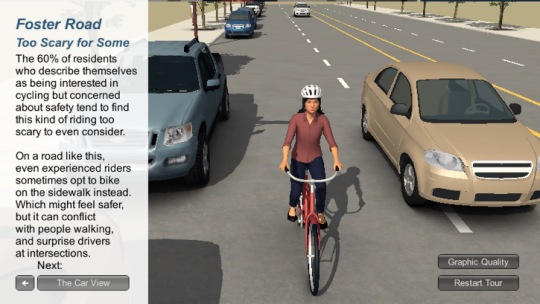


— For more coverage of SE Foster Road and the Foster Road Streetscape Plan, browse our archives.