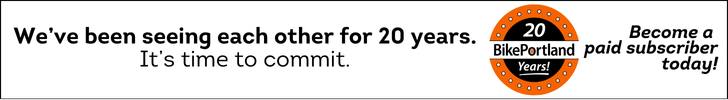It’s Day Three of the new bike signal at Broadway and Williams in North Portland. When PBOT turned on the signal Wednesday, some safety issues became apparent, so they immediately came up with a list of fixes that we shared with you yesterday.
Thankfully, as of this morning, (pretty much) all those fixes are in place and I’m happy to report that the signal is operating during peak hours without any human assistance (a flagger and a police officer were present during peak times yesterday)! During several minutes of observation this morning, everything seemed to be going well. There were no near misses (well, not quite, see below), no honking horns and no middle fingers.
The first thing I noticed this morning was how PBOT has made the far-side bike signal (on the northwest corner of the intersection) stand out better alongside the other lane signals. There is a much larger display (8-inch lenses were replaced with 12-inch ones) and the frame behind the lenses is now yellow. Right above the signal is a “Bike Signal” sign with a bike symbol on it. There is also a new “No Turn on Red” LED sign. It is not like the one on NE Oregon and Interstate that flashes. This sign simply goes on when the bike signal is green and then shuts off.
On the approach as you roll westbound toward Williams in the bike lane, PBOT has put in two temporary signs — “Signal Ahead” and “Bikes Use Bike Signal” — and there is a spray-painted “Stop Here” in the bike lane right at the Williams intersection.
From my observations this morning, more needs to be done to prevent the two right-turn lanes from violating their advanced stop bar. Many of the motor vehicles I saw this morning, did not comply with that line. It’s somewhat understandable because it isn’t colored like the bike boxes and there’s a crosswalk line just a few feet in front of it. I think PBOT should consider a “Wait Here” marking to remedy this problem.

working as intended. This truck
is supposed to stop at the white
line near my bell in the bottom
left of this photo.
Another issue that I observed this morning, was something I was concerned about in my initial report on Wednesday. When a long wheelbase vehicle (like a semi-truck pulling a long trailer) turns right from the right-most turn lane, the rear of their trailer rolls dangerously close to the bike lane. This morning, a woman was stopped at red in the bike lane and a long truck rolled just a few feet from her as she watched in a sort of surreal moment — at one point looking around as if she wasn’t sure she was in the right place. Check out the series of photos below for what I mean:
Yes, this person did not get run over and yes, the long truck did not encroach fully into the bike lane; but is this the type of experience we want to subject people to when they use our roads? Do you think this is the type of thing that will encourage older people and people with small children to use this route? I don’t. One solution might be to move the bike lane stop bar back a few feet.
A few final notes…
I timed the bike signal phase at about 13-14 seconds. The timing works great in coordination with westbound traffic from Victoria Street. Many people using the bike lane were able to get the green and ride right through Williams without stopping. On that note, crews were out this morning to install a new video camera detection system that will improve the signal timing even more (currently, the signal is set to go on automatically each cycle).
If you are sufficiently wonky, check out the video I made of a complete signal cycle…
Now that these changes have been made, I’d love to hear what people think about it. How’s it working for you?