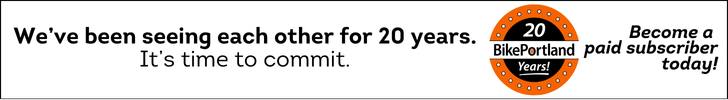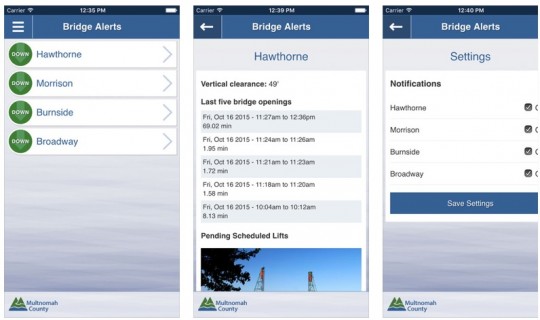Multnomah County has just released a smartphone app that will tell you when and if one of their four downtown drawbridges is in action. Yes, for the first-time ever your phone can tell you how to avoid those dreaded delays that always seem to happen at the most inconvenient times.
Here’s more from the County:
The Bridge Alerts app is the first publicly available mobile application developed by the county’s Information Technology team. It provides notifications when one of the county’s four drawbridges opens for a river vessel, maintenance or repairs. The four movable bridges are the Broadway, Burnside, Hawthorne and Morrison. (The Steel Bridge, which is owned by Union Pacific Railroad, and the Interstate Bridge, which is owned by ODOT and WSDOT, are not included in the app.) The app includes notifications for scheduled bridge lifts when a bridge opening is scheduled in advance.
Advertisement
And they even made a video about it!

The app is small and very straightforward. It downloaded on my iPhone in a few seconds. When I opened it up the first screen shows all four bridges. An arrow in either green (for down) or red (for up) told me the immediate status of the bridge (the Broadway has been up for 14 minutes as I write this apparently). Click on one of the bridges and the next screen shows you the times, dates and durations of of the last five bridge lifts. For you bridge nerds (I know you’re out there!), there’s also a handy link to more information on each bridge.
My favorite feature are the alerts that are pushed to your phone when a bridge goes up and then when it goes back down again.
The app is free and available for Android or iOS operating systems.
— Jonathan Maus, (503) 706-8804 – jonathan@bikeportland.org
BikePortland can’t survive without subscribers. It’s just $10 per month and you can sign up in a few minutes.