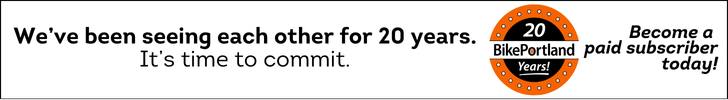When vehicles collide out on the roads, private and public security cameras often play a major role in providing evidence. Law enforcement officials pull security video footage to get a closer look at hit-and-run and bike theft suspects, to validate or disprove witness statements about how the collision occurred, and so on.
Just this morning, a road rage incident caught on video in Los Angeles is making the rounds. And last year, a Multnomah County DA used security camera footage from City Hall in downtown Portland to help them recreate a fatal collision at SW 3rd and Madison.
But as a citizen it’s often impossible to know if your incident was even captured to begin with. Now there’s a new tool, CommunityCam, that features a publicly-accessible Google Map of private and business security cameras. The map shows the location of hundreds of cameras in the Portland area.
Chad Gingrich of Portland-based VideoSurveillance.com says the goal is to have business owners and private citizens upload the location of their cameras so that, in the event of a crime or other incident, people can follow up with them to view footage. Gingrich points out that you can’t watch live footage from the cameras online.
Here’s more from Gingrich:
“Our aim is to make the community safer by providing local riders with the tools necessary in the unfortunate event of a crime such as a hit-and-run. In case something happens, people can look at the map to find out whether the crime may have been caught by local surveillance cameras. Or, people can use the map to plan safer, monitored riding routes.”
To add a camera to the map, users just create a log-in and enter its address. You can search for available cameras by entering your location. When you click a camera icon, it pops up with the address so you can follow-up with the property owner yourself, or pass the information on to police, your lawyer, and so on.
Check it out for yourself or read this local ABC story for more background.
This seems like a useful tool (it works well on smartphones too). What do you think?